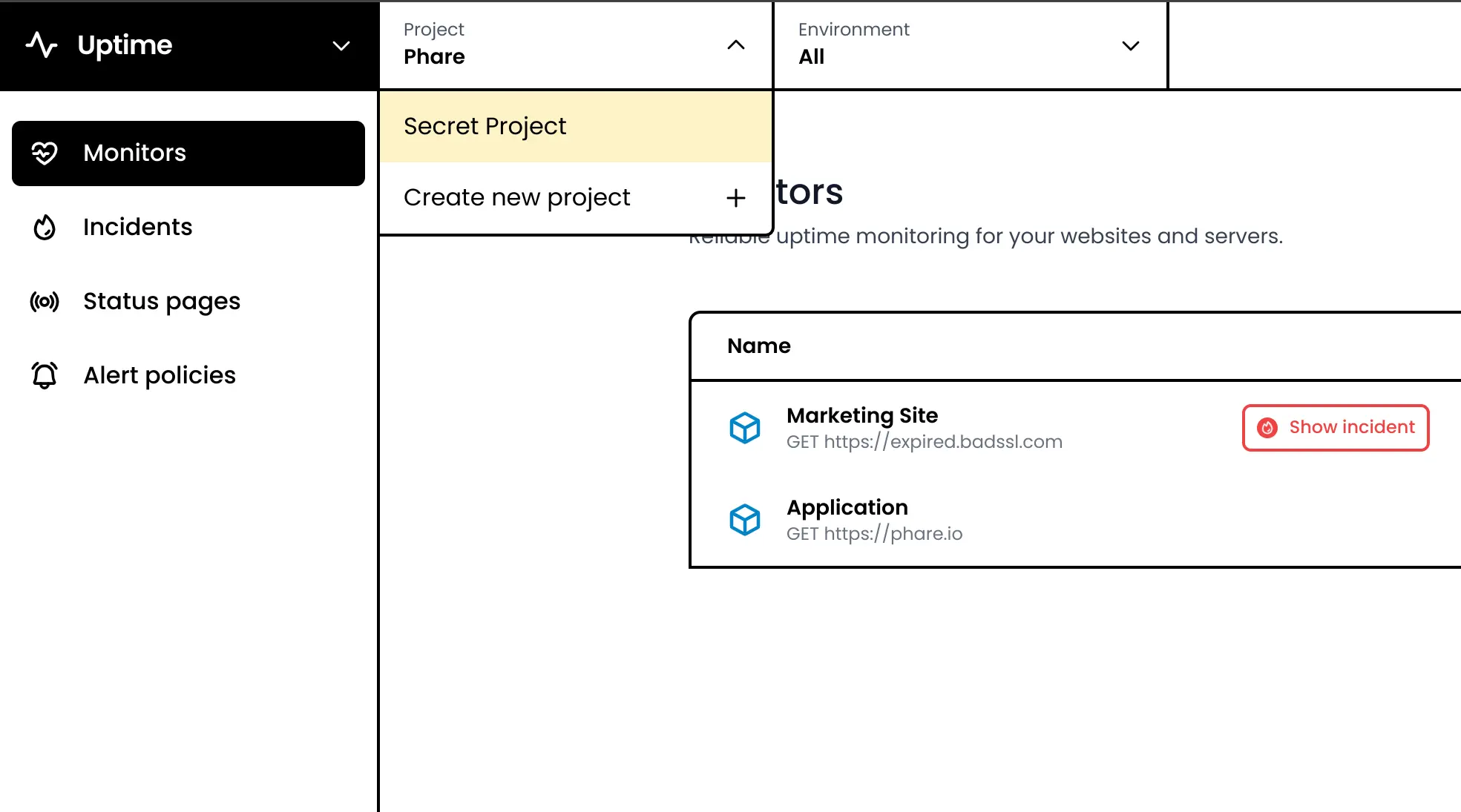User management
Phare allows you to invite an unlimited number of team members to your organization and manage their access with roles and project scopes.
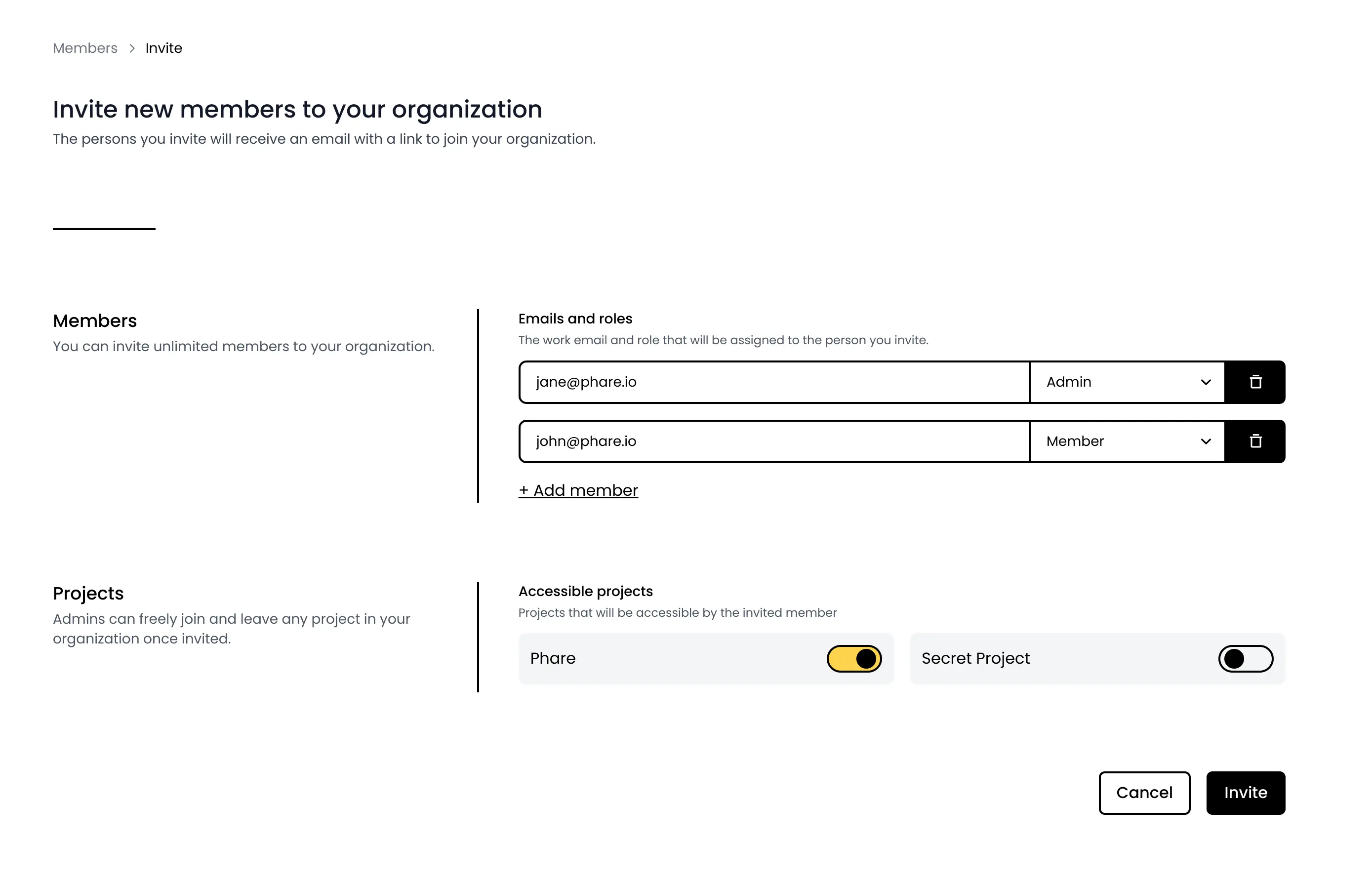
Roles
Phare has three roles: Owner, Admin, and Member. Each role has a different set of permissions and access to your organization's resources.
- Owner: The owner is the creator of the organization. The owner hove the same access right as admin with the addition of deleting the organization and users with the admin role.
- Admin: Admins have full access to all the organization's resources. Admin can freely join any project in the organization and promote other users to the admin role.
- Member: Members have full access to the projects they are assigned to. They can also create new projects and invite new members to the organization.
Accessing projects
You can choose which projects a member has access to when inviting them to your organization. You can also change a member's access to a project at any time.
Admin and Owner have the ability to join the projects of their choice. Only joined project will be visible in the project selector to avoid cluttering the interface with projects you don't usually work on. Other projects can still be modified or deleted at any time on the organization's project page, without having to join them.